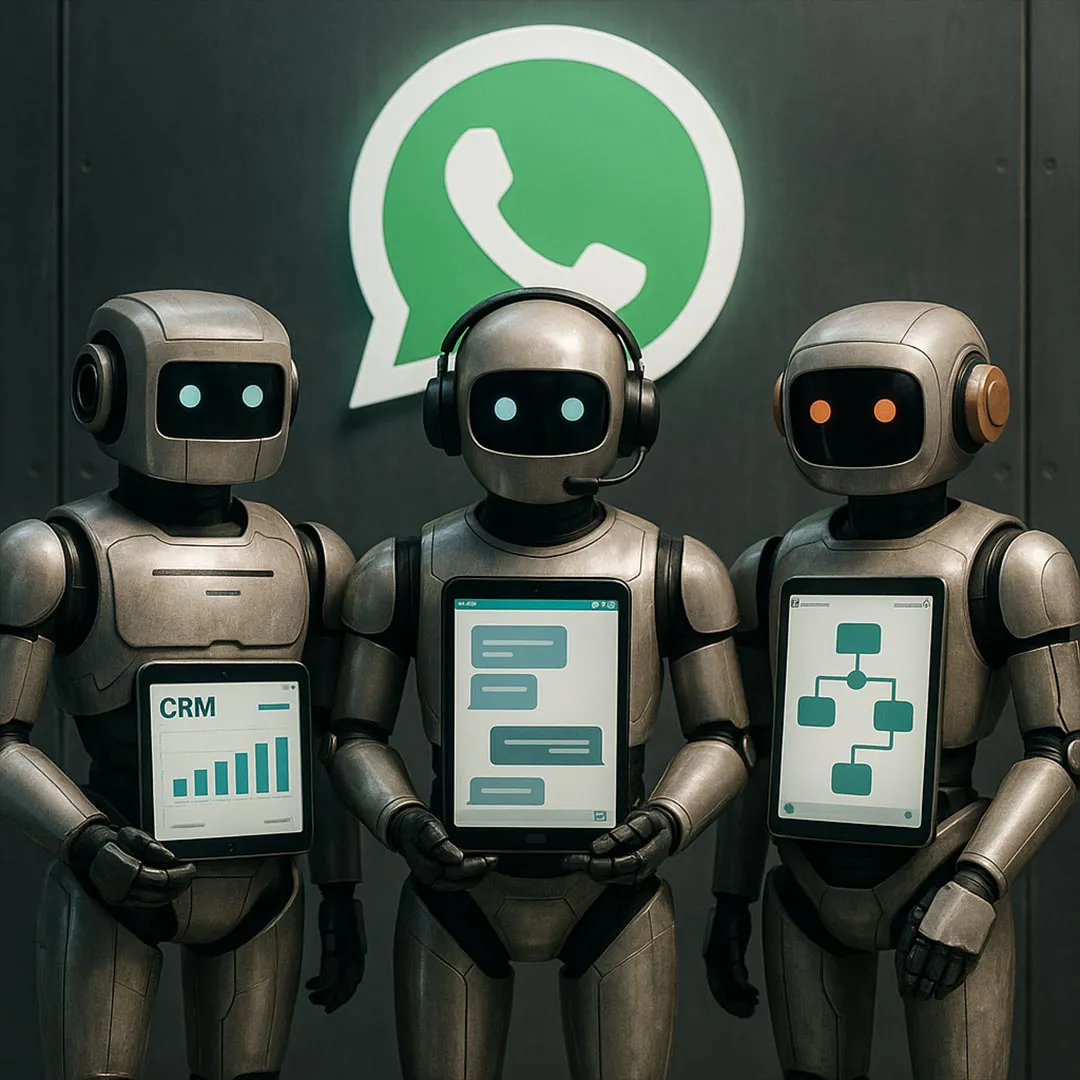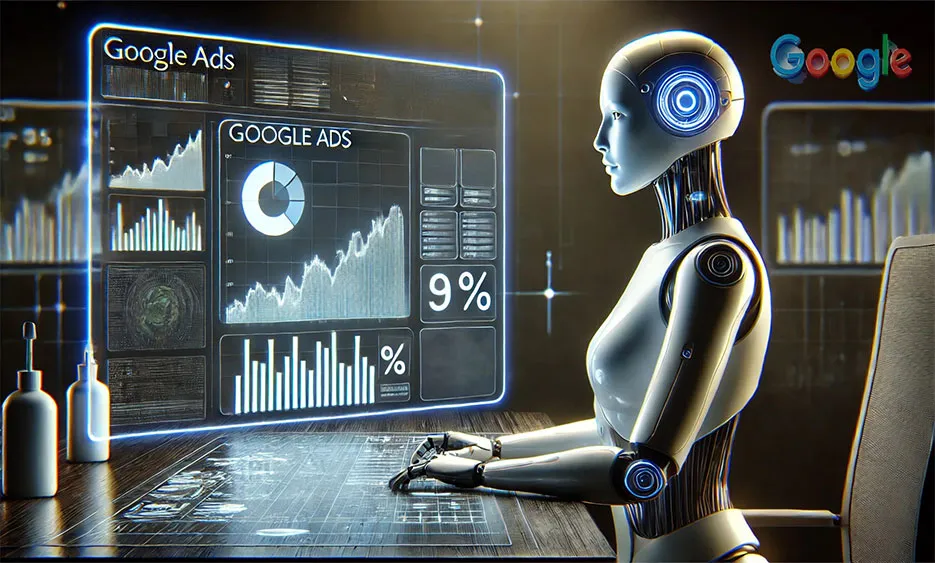
Google Optimization Scores: A Study on Google Ads Performance
22. October 2024
Eine Analyse von 17.380 Werbekonten
Der Optimization Score (OptiScore) von Google Ads sorgt seit seiner Einführung für Diskussionen in der digitalen Werbung. Auf der Google Marketing Live (GML) 2024 wurde eine interessante Statistik vorgestellt. Eine Steigerung des OptiScores um 10 Punkte verbessert die Konversionsrate um 15 %. Diese Zahl löste viele Diskussionen aus, denn es gibt Bedenken zur Relevanz dieses Werts für die Leistung. Einige hinterfragen, ob der OptiScore tatsächlich die Performance einer Google Ads-Kampagne widerspiegelt. Eine Studie untersuchte 17.380 Google Ads-Konten, um den Zusammenhang zwischen OptiScore und Kampagnenleistung zu bewerten.
Was ist der Optimization Score?
Der Optimization Score ist eine Metrik von Google, die anzeigt, wie gut eine Kampagne optimiert ist. Der Score wird in Prozent dargestellt und reicht von 0 bis 100 %. Ein Wert von 100 % bedeutet, dass das Konto laut Google sein volles Potenzial erreicht. Zusätzlich zum Score gibt Google Empfehlungen, die den Wert durch Umsetzung verbessern sollen.
Die Ziele der Studie
Die Studie untersuchte drei zentrale Fragen:
1.Gibt es Leistungsunterschiede zwischen Konten mit OptiScores über 70 und denen darunter?
2.Verbessern sich die Ergebnisse, wenn Werbetreibende Googles Empfehlungen akzeptieren und dadurch hohe OptiScores erreichen?
3.Beeinflusst das Werbebudget den OptiScore?
Die Studie analysierte Konten, die mindestens 90 Tage aktiv waren. Das monatliche Werbebudget lag zwischen $500 und $1 Million. Sie berücksichtigte sowohl E-Commerce– als auch Leadgenerierungs-Konten.
Ergebnisse der Studie
1. Gibt es einen Leistungsunterschied zwischen Konten mit hohem und niedrigem OptiScore?
Die Daten zeigten eine klare Verbindung zwischen hohen OptiScores (über 70) und besserer Leistung bei den meisten Metriken. Dazu zählten Cost per Acquisition (CPA) und Return on Ad Spend (ROAS). Konten mit OptiScores von 90-100 übertrafen solche unter 70 beim ROAS sogar um 186 %. Auch die Cost per Acquisition war in der Gruppe mit den höchsten OptiScores am niedrigsten.
Interessanterweise schnitten Konten mit einem OptiScore unter 70 in zwei Kategorien besser ab: Konversionsrate und Click-Through-Rate (CTR). Das zeigt, dass ein niedrigerer OptiScore nicht unbedingt zu schlechterer Leistung führt, besonders wenn CTR und Konversionsrate entscheidend sind.Zusammenfassung:
- Konten mit OptiScores von über 90 haben den besten ROAS und die niedrigsten CPA-Werte.
- Konten unter 70 schnitten bei der Konversionsrate und CTR überraschenderweise besser ab.
- Der OptiScore hat keine signifikanten Auswirkungen auf den Cost-per-Click (CPC) oder die CTR.
2. Erreichen Werbetreibende hohe OptiScores durch die Akzeptanz von Googles Empfehlungen?
Ein zentrales Thema in der Diskussion um den OptiScore ist die Skepsis gegenüber Googles Empfehlungen. Viele Werbetreibende vermuten, dass diese Empfehlungen eher das Ad Spend steigern als die Kampagnenleistung verbessern sollen. Dennoch zeigte die Studie, dass Konten, die Googles Empfehlungen akzeptierten, generell besser abschnitten.
Nur 5,5 % der untersuchten Konten nahmen Googles Empfehlungen an. Von diesen erzielten jene mit OptiScores von 90-100 die besten Ergebnisse. Dennoch gibt es Hinweise darauf, dass viele Werbetreibende ihre OptiScores auch ohne die Empfehlungen verbesserten. Das deutet darauf hin, dass die Ablehnung von Empfehlungen nicht automatisch die Leistung verschlechtert.
Die Daten zeigen, dass Werbetreibende am besten abschnitten, wenn sie aktiv in ihren Konten arbeiten. Es spielte dabei keine entscheidende Rolle, ob sie Googles Empfehlungen vollständig annahmen oder nicht.Zusammenfassung:
- Die Mehrheit der Werbetreibenden (95 %) akzeptiert keine Google-Empfehlungen, erzielt aber dennoch eine Verbesserung des OptiScores.
- Die besten Ergebnisse wurden bei Konten erzielt, die sowohl Google-Empfehlungen annahmen als auch aktiv ihre Kampagnen optimierten.
3. Spielt das Werbebudget eine Rolle beim OptiScore?
Ein weiterer Aspekt der Studie war der Einfluss des Werbebudgets auf den OptiScore. Entgegen den Erwartungen zeigte die Analyse keine klare Verbindung zwischen Budgethöhe und OptiScore. Konten mit hohem Budget erreichten nicht automatisch höhere OptiScores, und solche mit geringerem Budget erzielten oft ähnliche Ergebnisse.
Das Budget spielte nur in den unteren OptiScore-Bereichen eine Rolle. Wenn ein OptiScore von unter 70 auf über 70 stieg, erhöhten sich die Kosten. Doch dieser Effekt verschwand, sobald die OptiScores in die oberen Bereiche gelangten.Zusammenfassung:
- Das Werbebudget hat keinen signifikanten Einfluss auf den OptiScore.
- Höhere Ausgaben führen nicht zwangsläufig zu einem besseren OptiScore oder einer besseren Leistung.
Strategien zur Nutzung des OptiScores
Obwohl der OptiScore den Auktionsprozess nicht direkt beeinflusst, dient er als nützlicher Gesundheitsindikator für Kontoleistungen. Werbetreibende sollten ihn nicht als Haupt-KPI betrachten, sondern als Leitfaden zur Identifizierung von Optimierungsmöglichkeiten nutzen.Best Practices für den Umgang mit dem OptiScore:
- Bleiben Sie aktiv: Wer regelmäßig Optimierungen durchführt, erreicht oft höhere OptiScores und bessere Kampagnenleistungen.
- Empfehlungen genau prüfen: Es ist sinnvoll, Google-Empfehlungen nicht blind zu akzeptieren, aber auch nicht komplett zu ignorieren. Viele Empfehlungen, besonders zur Kampagnenhygiene, wie das Bereinigen negativer Keywords oder das Verbessern des Conversion-Trackings, können hilfreich sein.
- Priorisieren Sie: Nutzen Sie den OptiScore, um zu erkennen, wo Optimierungen am dringendsten erforderlich sind. Fokussieren Sie sich auf Bereiche, die den größten Einfluss auf Ihre Kampagnenziele haben.
Conclusion
Die Studie zeigt, dass der OptiScore ein nützliches Werkzeug zur Bewertung der Kontogesundheit sein kann. Dennoch sollte er nicht der einzige Erfolgsindikator für Google Ads-Kampagnen sein. Ein hoher OptiScore korreliert oft mit besserer Leistung bei ROAS und CPA, doch es gibt auch Ausnahmen. Einige Konten mit niedrigen OptiScores erzielen dennoch gute Ergebnisse bei Konversionsrate und CTR. Werbetreibende sollten den OptiScore letztlich als einen von vielen Indikatoren nutzen, um ihre Kampagnen kontinuierlich zu optimieren.
Our blog
Latest news
With our blog, you are always close to our work, our current projects and the latest trends and developments in web and print.
Any questions?