
New AI tools from Google
10. May 2024
Google plans to introduce new advanced AI tools. These will be integrated into Chrome's address bar. Users can immediately receive AI-generated answers by typing “@gemini” followed by their query.
This revolutionary feature, currently in the testing phase and only available in the Canary builds of Chrome, is especially significant for full-service agencies in the field of online marketing. In this blog post, we’ll take a deeper look at the innovative features of Gemini, including a new method for summarizing YouTube videos that will transform how you gather and share information.To use Gemini, you currently need to enable the option in your browser settings — but it’s incredibly easy to do:
How to enable Gemini in Chrome:
1. Enter “chrome://flags” in the address bar.
2. Search for “Starter Pack”
3. Activate the two options that appear.In this blog post, we will take a closer look at Gemini's innovative features, including a new method for summarizing YouTube videos. This could bring about a change in how information is gathered and shared.
Instant access to Gemini in Chrome
The new AI tools
Using Gemini is very straightforward. Simply type ‘@gemini’ followed by your command into Chrome’s address bar, and the tool will activate instantly, providing a direct response. This seamless integration is perfect for marketers and online marketing agencies who need quick answers without interrupting their workflow.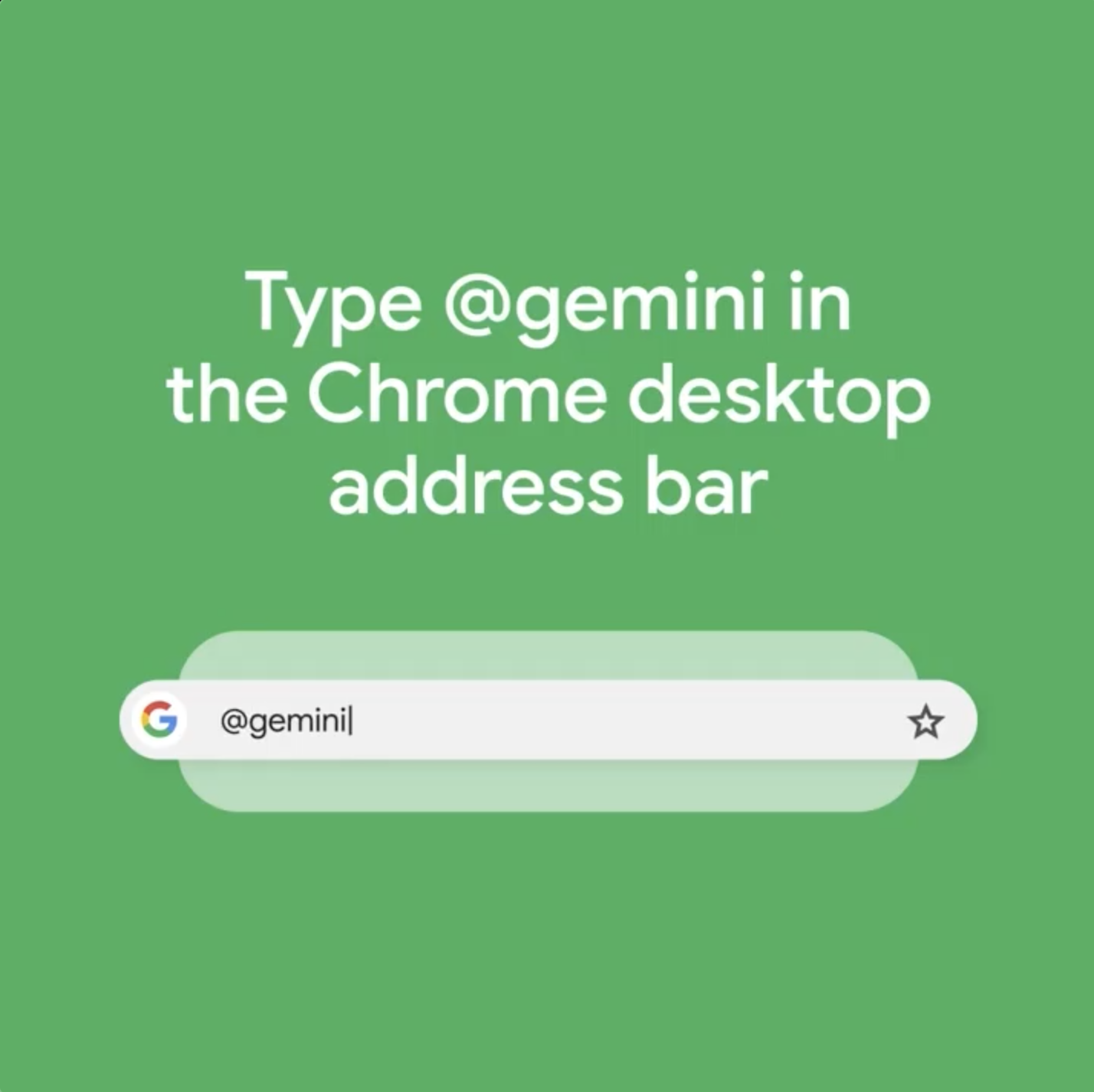
Theme generator
Adaptation is crucial in marketing. Gemini's Theme Generator allows you to quickly create themes based on selected topics, moods, visual styles, and colors:
1. Open the “Customize Chrome” sidebar.
2. Click on “Change theme,” then on “Create with AI.”
This feature simplifies maintaining brand consistency or testing new campaign aesthetics without requiring advanced design skills.
Tab organizer
Keep your browser organized and your mind clear. Gemini's Tab Organizer suggests and creates groups for your open tabs:
1. Right-click on a tab.
2. Select “Organize similar tabs” or use the arrow to the left of your tabs.
Ideal for marketers juggling multiple campaigns, this feature improves productivity by reducing clutter.
Writing assistant
Create compelling content directly in your browser with Gemini's writing assistant:
1. Right-click on any text field.
2. Select “Help me write.”
This tool supports your content creation with suggestions for clear, appealing, and grammatically correct writing to ensure a professional online image.
Video summarization tool
Gemini can also summarize YouTube video content, a feature that is particularly useful for content marketers and social media managers:
1. Copy the URL of the YouTube video.
2. Enter “@” in the address bar and select “Chat with Gemini.”
3. Write “Summarize this video: [insert URL].”
In seconds, you'll receive a concise summary, ideal for content creators or for answering questions about the video.
Conclusion
With the integration of Gemini, Google Chrome is more than just a browser.By using these new features, marketers can save time, boost productivity, and enhance their online strategies, making Gemini an essential part of their digital toolkit.
Would you like more information about any of these features or have specific questions about integrating AI into your marketing workflow? Let us know how we can help you take advantage of these powerful tools!
Our blog
Latest news
With our blog, you are always close to our work, our current projects and the latest trends and developments in web and print.
Any questions?





