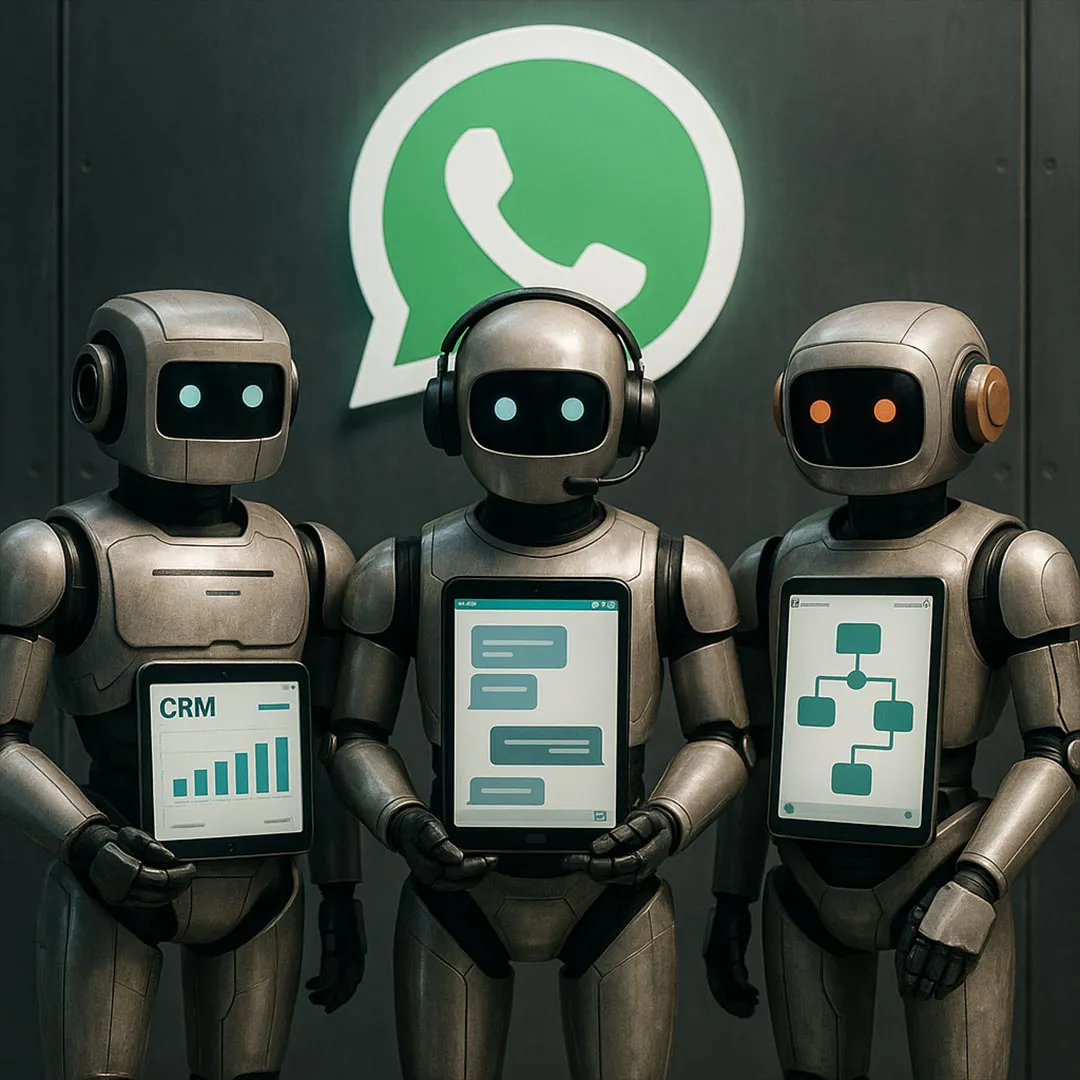How to create eye-catching YouTube thumbnails
21. August 2024
As a YouTube creator, it is essential to capture your audience’s attention and give them a clear visual preview of your video content. Thumbnails are the key here, as they often determine whether a video gets clicked or not. In digital marketing, these visual elements play an equally important role in attracting user interest and increasing the click-through rate, especially when it comes to optimizing YouTube ads.
Perfect thumbnail design
A thumbnail serves as a miniature preview of your video and should immediately capture interest. Eye-catching, well-designed thumbnails play a central role in increasing clicks and keeping viewers engaged on your channel. It’s worth investing time in creating compelling thumbnails, as these small images are often the difference between a click and a scroll past.To simplify the creation process, you can use pre-made templates. These are not only time-saving but also highly adaptable. This way, you can ensure that your thumbnails appear both professional and brand-consistent. Tools like Canva offer a wide variety of templates that can be tailored to your branding and content.
Brand-compliant design
Your thumbnail should always align with your brand identity. Use the same colors featured in your logo and channel banner to create a consistent look. Choose fonts that remain easily readable even on small screens, since many users access YouTube on mobile devices. A clear, concise design is key here.Despite the advantages of templates, it’s important to customize your thumbnails individually. Take the opportunity to reflect your brand and the specific content of your video to stand out from the competition and make your videos unmistakable.
Optimal dimensions and formats
To ensure your thumbnails look good on all devices, it is important to use the optimal dimensions and formats. YouTube recommends a size of 1280×720 pixels in 16:9 format, which corresponds to the most common video formats. Use file formats such as JPEG or PNG to ensure a clear and sharp display. Make sure the file size stays under 2 MB to avoid problems when uploading.
15 tips for designing YouTube thumbnails:
Visual design and readability
- Choose striking images
- Use readable fonts
- Use contrasts
- Use bold fonts and large text
- Use bright colors
- Use minimalist design
- Use text overlays
Brand identity and consistency
- Incorporate brand identity
- Maintain consistency
- Create your own graphics
Interaction and adaptation
- Add call to action
- Use emotional facial expressions
- Experimenting with clickbait elements
- Test thumbnails
- Consider current design trends
Conclusion
Well-designed YouTube thumbnails are crucial to the success of your channel. They should not only be visually appealing but also reflect your brand identity and encourage interaction. By applying the outlined design principles and keeping up with current trends, you ensure that your thumbnails stand out.It is especially important to create consistent, brand-appropriate thumbnails that attract and retain your audience—not only organically but also in the context of YouTube ads to maximize the reach of your campaigns or YouTube channel.If you are looking for online marketing experts from Germany to implement YouTube advertising or similar marketing strategies for you, helping to grow your channel or online shop, contact the Media Beats GmbH agency.
Our blog
Latest news
With our blog, you are always close to our work, our current projects and the latest trends and developments in web and print.
Any questions?