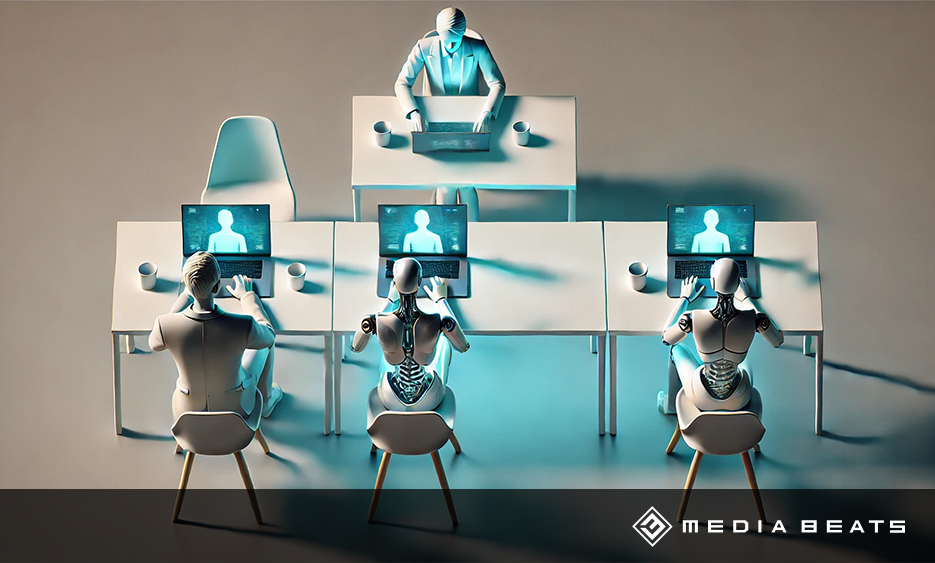
3 effective AI agents for automation with DeepSeek-R1
The use of DeepSeek-R1 offers companies and developers many automation opportunities to make processes more efficient and reduce costs. Here are three proven approaches to successfully implementing automations with DeepSeek-R1.
Creating AI agents with N8N and DeepSeek R1
- Register for a free trial version of N8N and get started right away.
- Create a new workspace to manage your automations.
- Set up your first workflow quickly and easily with a chat trigger.
- Seamlessly connect DeepSeek-R1 to your system via OpenRouter.
- Develop customized automations that are perfectly tailored to your needs.
Thanks to its seamless integration with many apps and services, N8N is ideal for complex and customizable automation projects.
Zapier integration with DeepSeek-R1
For a simple and intuitive automation solution, Zapier offers a great way to integrate DeepSeek-R1. This platform is ideal for:
- Email automations
- Creation of meeting summaries
- Automatische Content creation
- Customer service workflows
Zapier's user-friendly interface allows even beginners to create and start workflows quickly - without any prior knowledge.
Cost-effective solution with Make.com (formerly Integromat)
Make.com combines ease of use with comprehensive functionality and offers:
- 1000 free monthly operations for beginners
- A visual workflow builder for the simple creation of complex processes
- A large selection of app integrations
- Affordable prices compared to other platforms
Make.com is ideal for users who want a budget-friendly solution but still want to use powerful features.
Pro tips for successful automation with DeepSeek-R1
- Use the “Distilled Model” to shorten processing times.
- Test workflows thoroughly before you fully implement them.
- Monitor API consumption via OpenRouter to maximize efficiency.
- Start with simple workflows and scale them up step by step.
Frequently asked questions about automation with DeepSeek-R1
What are the costs for automation with DeepSeek-R1?
Automation with DeepSeek-R1 is very cost effective as most operations cost less than a penny. For example, generating a complete blog post costs only $0.002 on average.
Which automation platform is the best?
The choice depends on the specific requirements:
- N8N is perfect for creating custom AI agents and designing complex workflows efficiently.
- Zapier is best suited for simple and quick integrations with minimal effort.
- Make.com is ideal for budget-conscious users who still want to utilize comprehensive features.
Can DeepSeek R1 be used for content creation?
Yes, DeepSeek-R1 automates content creation processes particularly effectively and adapts flexibly to various inputs. It delivers high-quality content.
Tips for successful automation with DeepSeek R1
- Start with small data sets to test workflows thoroughly.
- Check the results regularly to ensure accuracy and quality.
- Set up error messages so that you can quickly rectify operating faults.
- Continuously optimize prompts and workflows to increase efficiency.
Conclusion
Automation with DeepSeek-R1 offers enormous opportunities to optimize workflows, increase productivity, and reduce costs. Whether you start with simple integrations via Zapier or develop complex AI agents with N8N – DeepSeek-R1 impresses with flexibility and performance. This tool is indispensable for modern automation projects. The key to success is to start small, test thoroughly, and continuously optimize.
